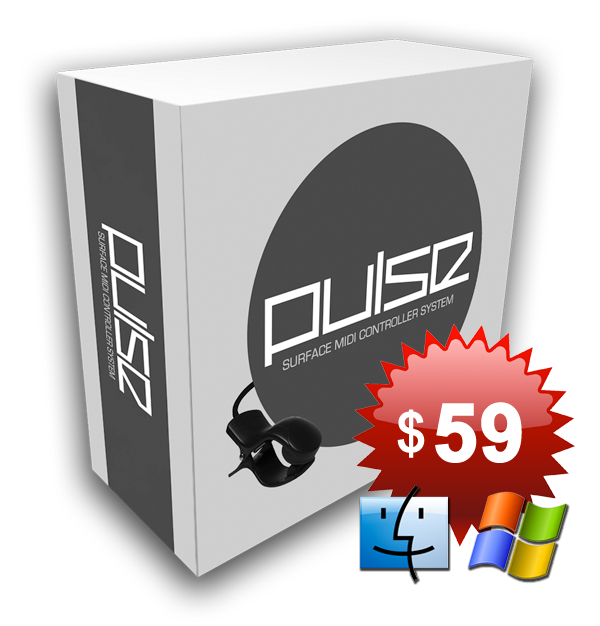|
|
Pulse Controller is a hardware / software solution that liberates computer-based musicians and performers from conventional input devices by allowing surfaces - desks, laptops, objects and more - to become playable MIDI controllers. An included piezo sensor coupled with a powerful software mapping interface converts acoustic impulses into MIDI Note messages for playing your software instruments in an intuitive, responsive and connected manner. Mac users: note that this is a legacy product and currently only supported up to and including 10.14 (Mojave). |

CLIP EDITION :.
|
|
SUCTION CUP EDITION :.
|

|
TURN SURFACES INTO TRIGGERS Attach the Pulse Controller piezo sensor to a surface to turn it into a playable MIDI controller. |

|
SIMPLE CONNECTION Sensor connects to 1/8" (3.5mm) audio input of your computer. Mac users may also connect through audio interface. |

|
POWERFUL SOFTWARE INTERFACE Converts acoustic impulses to MIDI Note data for use with software like Ableton Live, Logic, and others. |

|
MUSICAL SCALES Improvise and program melodies with 21 musical scales, with control over Root Pitch, Octave, Width and Arpeggiation options. |

|
CREATE YOUR OWN NOTE SETS Use the virtual keyboard to place your own custom note sets. |

|
EXTERNAL INPUT Use other MIDI controllers (keyboards, etc) to place note sets in real-time. Mac users may also use MIDI routed from DAW. |
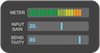
|
SENSITIVE AND RESPONSIVE Natural, expressive, low-latency performance with calibration options for dialing in optimum sensitivity. |

|
KEYBOARD SHORTCUTS Change software parameters and recall preset scenes quickly from your keyboard. |
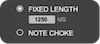
|
POLY AND MONOPHONIC MODES Select between fixed note length (polyphonic) or Note Choke (monophonic). |
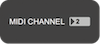
|
CONTROL MULTIPLE INSTRUMENTS Use different MIDI Channels to target different instruments in your host. |

|
PERFORMANCE PRESETS Quickly construct, store and recall performance mappings. |

|
VELOCITY CROSSWITCH MODE Trigger different samples based on input velocity. For example, play snare and kick parts. Two- and three-zone mappings. |

|
COMPATIBILITY MacOS 10.10 and later Windows 7 and later |